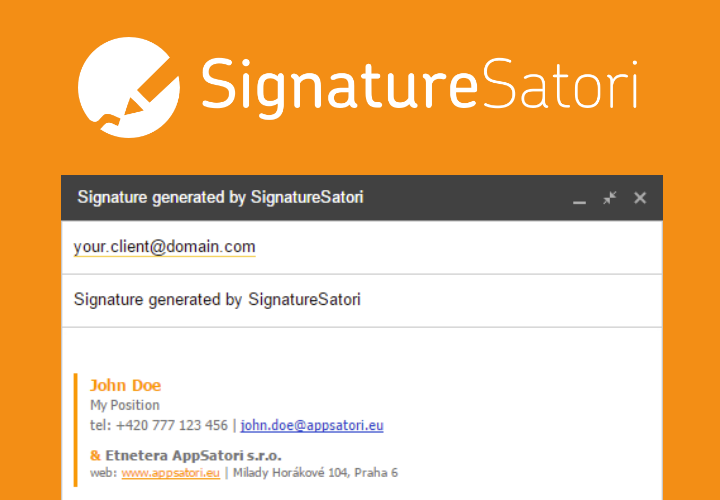As Google Developer Expert I was involed in tester program of this API during alpha stage. My GDE's friend +Riël Notermans inspired me to connect Vision API into my favorite Google Apps Script. I was thinking how to use it and suddenly I found out useful something-like smart city solution.
Intro
I'm living in Prague. The municipal transportation provides almost real-time records of traffic from webcams The images are available on web (http://www.dpp.cz/en/webcams/). Anyone could check traffic before heading out to work. I am able to connect, download and send these images to any API, because each image has own public URL
The maps of webcams in Prague
I have created Google Spreadsheet as a database with new a Google Apps Script project.
Next step was activated required API in Google Developer Console. OAuth 2.0 dance was managed by great cGoa library by +Bruce Mcpherson. Cloud Vision "client" library was generated from Cloud Endpoints by +Spencer Easton's code.
My script fetched the image from URL as a Blob, converted into base64 and sent to Cloud Vision API with parameter for LABEL_DETECTION (Label detection tutorial available here)
As a JSON response I received description of image as labels with confidence score (min 0 - max 1).
The last step was setup Trigger for automatic run Apps Script every 5 minutes.
The result
I have run my script on webcam at Argentinska street at February 17th between 12am-12pm. The all collected data is available as interactive visualization. http://data.kutil.org/visualization/analysis-of-traffic-by-cloud-vision-apiThe label "road" means, that higher value looks like only street without street, so traffic during lunch was low.
The chart for label traffic looks like inverse function of road label. The higher value means, that Google's recognizes traffic on the image with greater confidence.
It absolutely not 100% accurate, but it could inspire you how to use Google Cloud Vision API.